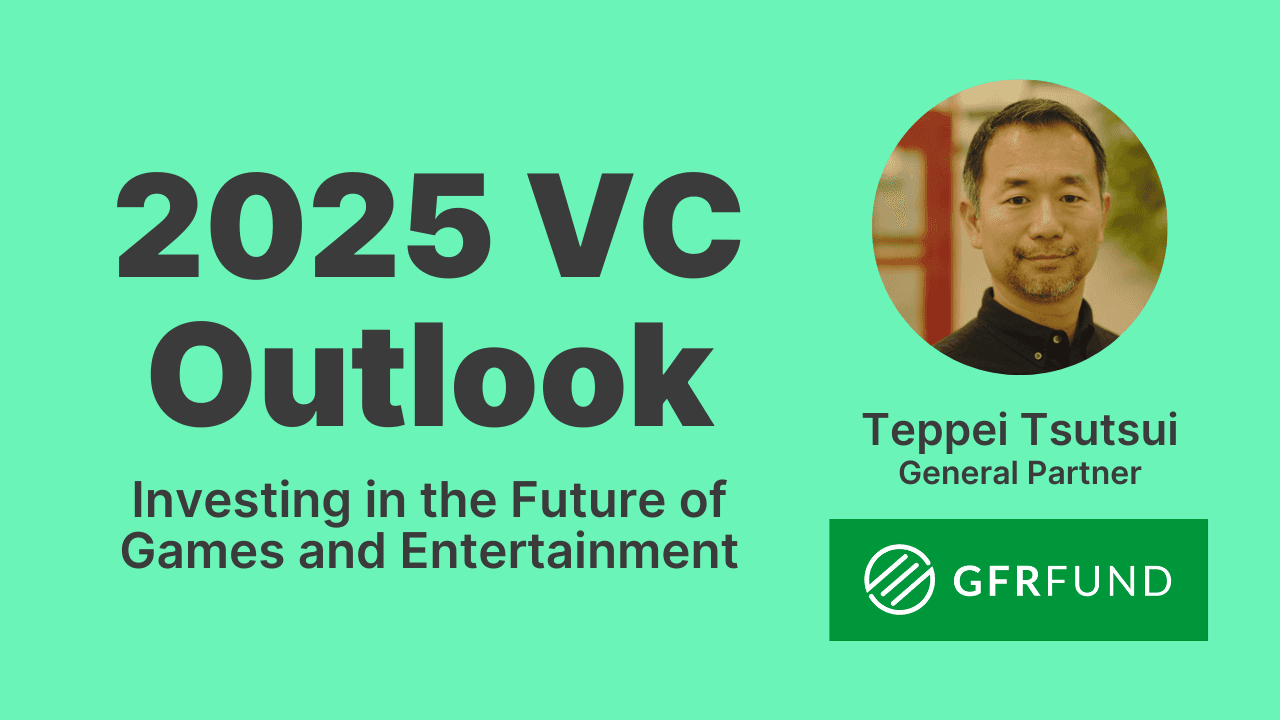The top 5 best web shop builders
The top 5 best web shop builders
BEST PRACTICES
Jan 18, 2024
Jan 18, 2024
Jan 18, 2024
5 min read
5 min read
5 min read
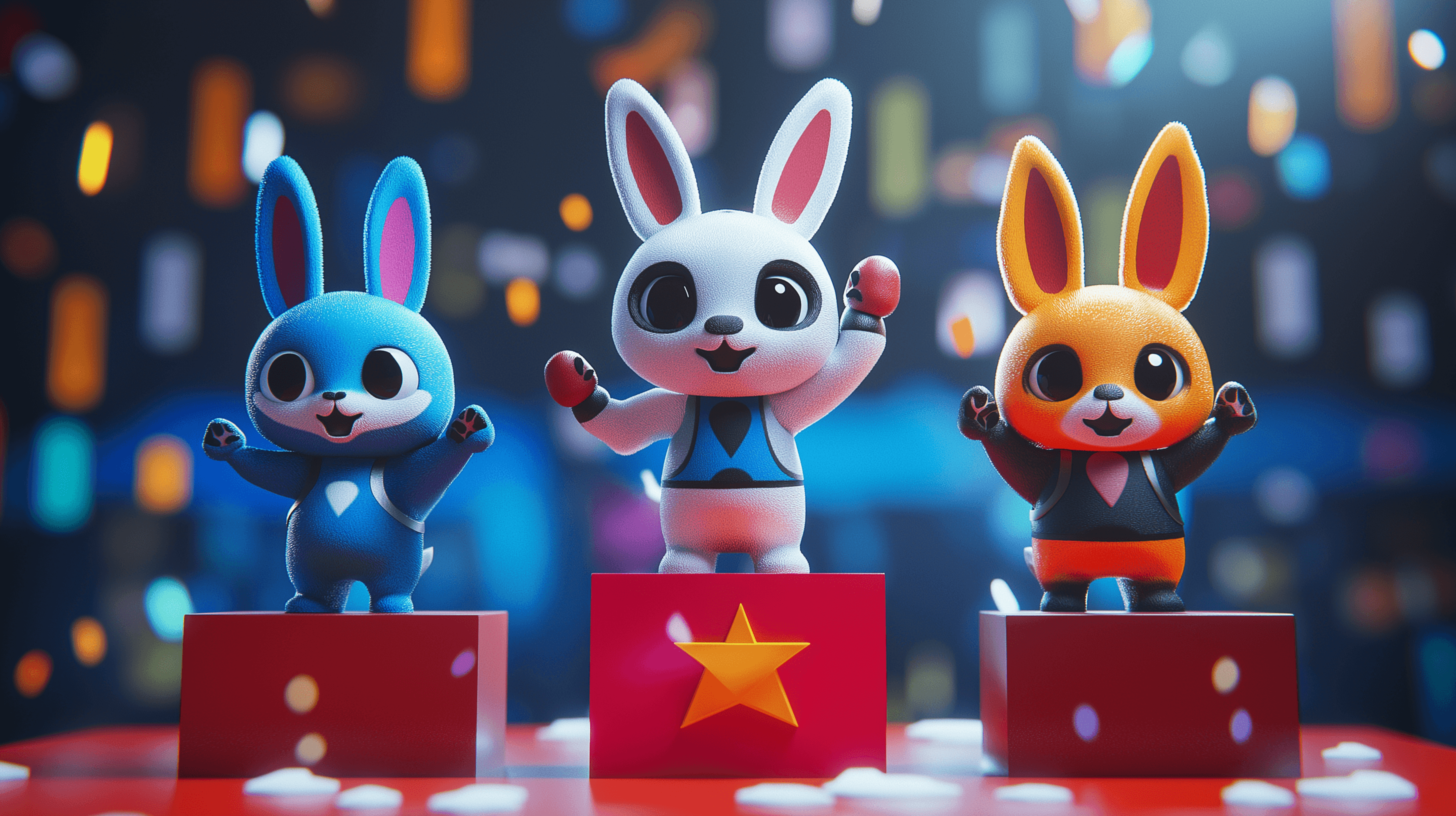
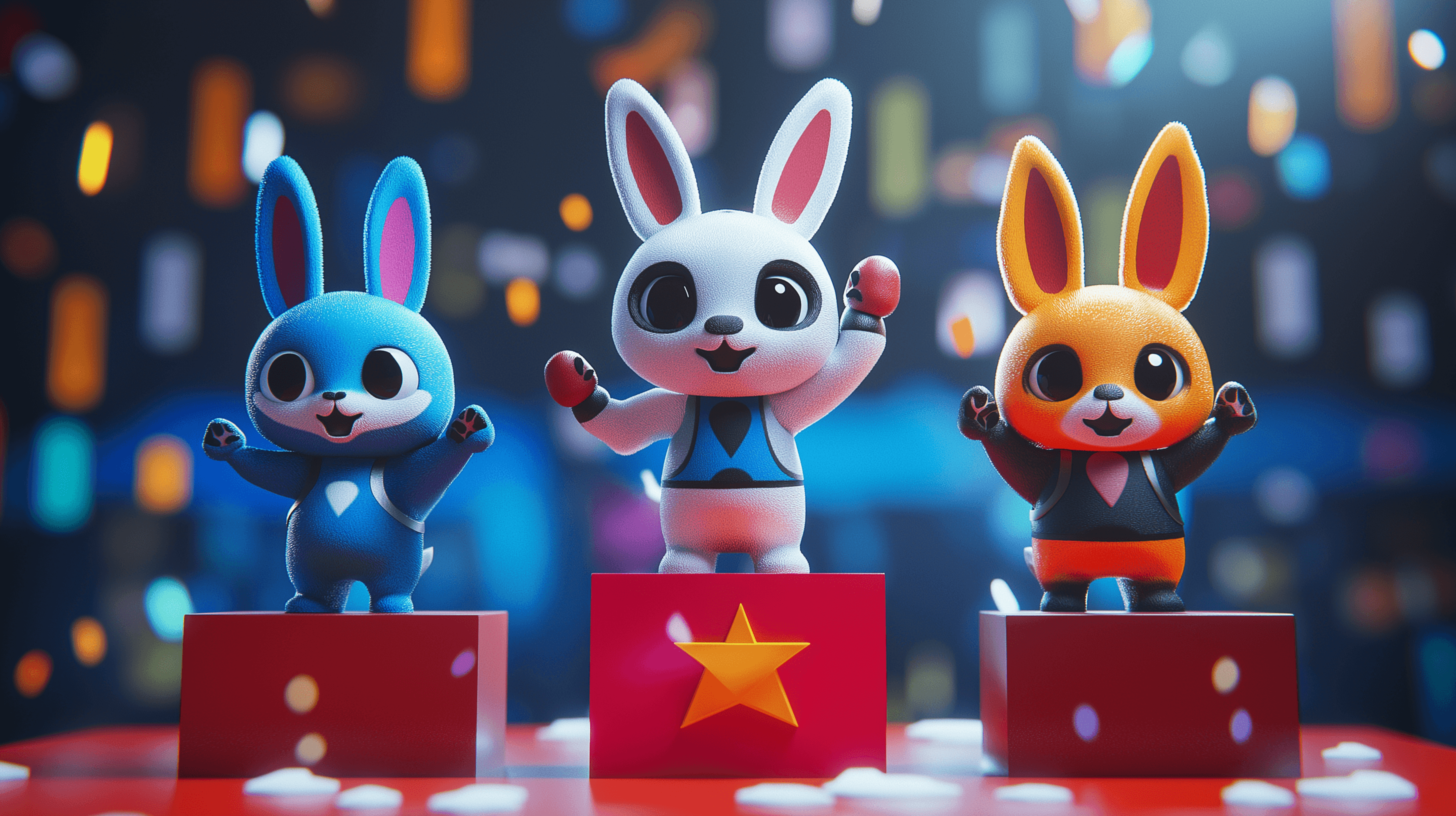
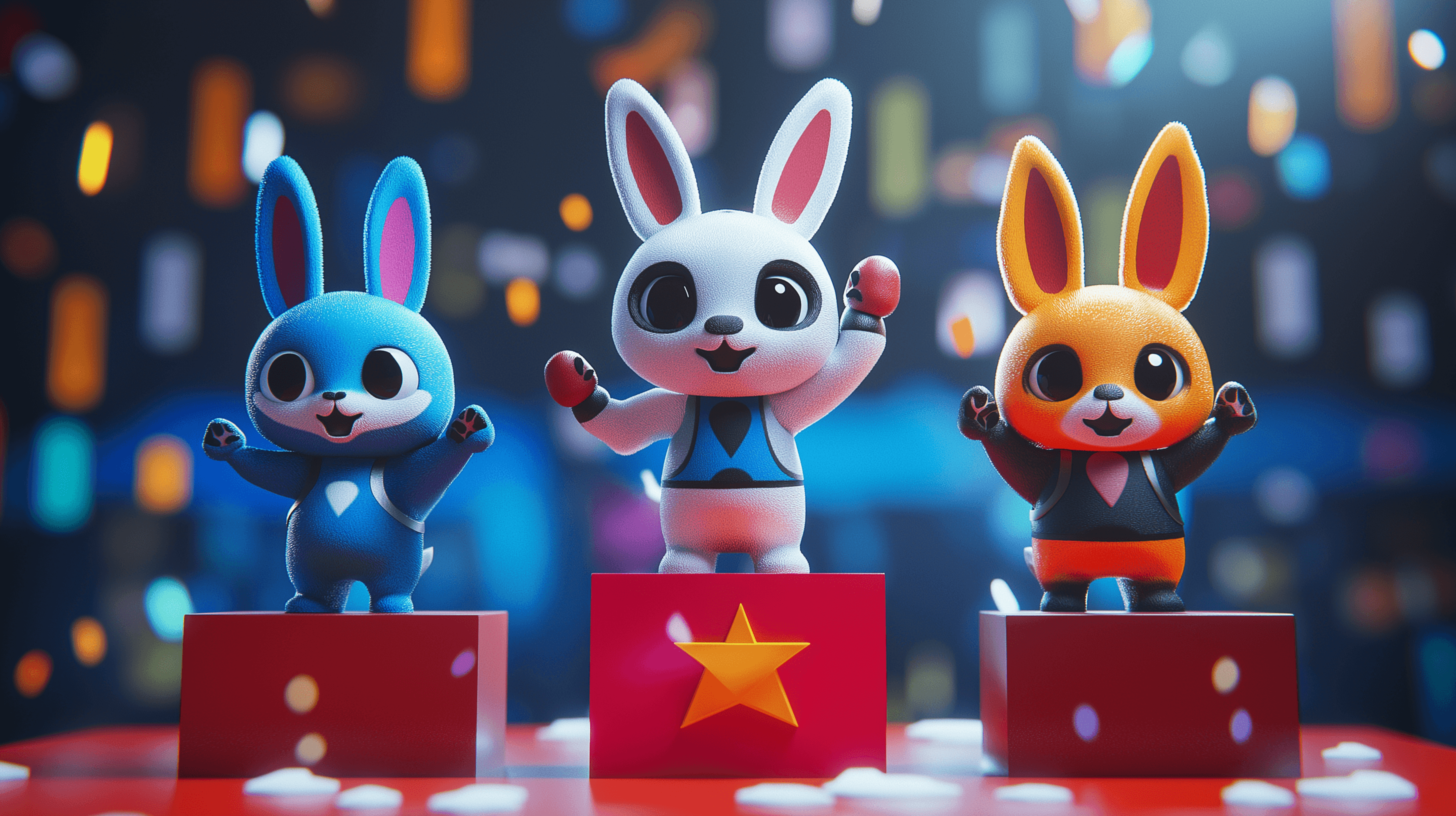
Looking for the best way to build your web shop and the right platform to advance your brand? This article explains which web shop builder platforms are best and why.
What Are the Best Web Shop Builders for Game Developers?
Sanlo: Sanlo is a specialized web shop platform for game developers, offering seamless integration, transparent pricing, and powerful API-enabled tools to maximize lifetime value through advanced monetization strategies like segmented offers and progressive offers.
Xsolla: Xsolla provides a full suite of tools for in-game purchases, subscriptions, and virtual goods sales, with global payment options.
Appcharge: AppCharge is a payment processing platform designed to help developers manage in-app purchases and digital transactions in mobile games.
Shopify (with game-specific plugins): When combined with game-specific plugins, Shopify is an option for game developers, with customizable templates, and integrations supporting digital product sales and in-game items.
Stash: Stash supports game developers in managing digital assets, offering a secure platform for in-game items and content distribution.
What Features Should Game Developers Look for in a Web Shop Builder?
When trying to select the best web shop builder, game developers should consider these features:
Customization: Flexible templates and design tools. These features are critical to make sure your web shop matches your game’s look and feel.
Digital Product Support: Ensure the product securely handles digital item support that syncs with your game. The webshop should use webhooks to send validation data when a purchase is made so your game’s system can deliver the purchased item to the user in the game.
Payment Integration: Support for multiple payment methods including local options and digital wallets, plus a wide range of currencies.
Scalability: Ability to grow with increased traffic and products without performance loss.
Merchant of Record: Gaine peace of mind by working with a platform that offers merchant of record services, where they take care of all tax and compliance responsibilities.
Merchandising & Offers: Drive conversion with limited-time offers, personalized offers, exclusive items, progressive offers, segmentation, and visual tools like badges.
Analytics: Built-in tools for sales, customer behavior, and marketing data to optimize the store’s performance and marketing strategies.
Security: Strong security features, including SSL, fraud detection, and encryption.
Support: Reliable customer support and fast response times.
Mobile Optimization: Responsive design for smooth mobile shopping.
What Are the Pros and Cons of Using These Web Shop Builders?
Sanlo
Pros:
Plug and Play: Plug and play approach allows game developers to integrate their web shop with their existing tools and workflows to maximize operational efficiency.
Deep monetization: Boosts conversions through limited-time deals, personalized and exclusive offers, progressive pricing, audience segmentation, and visual enhancements such as badges.
Transparent pricing: It's clear what you're being charged and why, with full reporting to support all fees.
Fastest payouts: web shop revenue is paid to developers every week.
Cons:
Niche Focus: Focused 100% on games, so it won’t be relevant for any business outside gaming or focused on physical goods.
Xsolla
Pros:
Multiple Payment Options: Supports a range of payment methods and currencies.
Integration with Major Platforms: Integrates with gaming platforms like Steam, Epic Games Store, and others.
Developer Support: Provides support for game developers, including marketing and monetization.
Cons:
Complex Setup: Xsolla can be complex to set up and may require technical expertise, especially for smaller developers.
Confusing Fees: The platform fees are confusing and customers complain about hidden fees and a lack of transparency around what they are charged
Not Self-Service: Changes often require support from Xsolla, which can slow down iterations and updates.
AppCharge:
Pros:
User-Friendly Interface: AppCharge offers a simple, intuitive interface, making it easy for users to set up and manage their online stores, even without technical experience.
Integrated Payment Processing: AppCharge includes built-in payment gateways, allowing seamless transactions and reducing the need for third-party integrations.
Mobile Optimization: AppCharge ensures web shops are optimized for mobile devices, improving the shopping experience for users on smartphones and tablets.
Cons:
Customization Limitations: While AppCharge offers customization options, it may not be as flexible as some other platforms when it comes to deep customization or adding specific third-party integrations. Due to this, it may create a need for more developer resources to enhance functionality, design and to implement special features that Appcharge may not support.
Pricing: Depending on your business size, AppCharge's pricing structure might be higher than alternatives, particularly for businesses that require custom solutions.
Support Availability: Users may experience limited customer support compared to larger platforms, which could impact how quickly issues are resolved.
Shopify (with Game-Specific Plugins)
Pros:
Scalable: Suitable for both small and large businesses, with the ability to handle high traffic and large inventories.
App Ecosystem: Access to an ecosystem of apps and plugins, including game-specific tools for digital downloads, subscription services, and more.
Global Reach: Supports multiple languages and currencies, making it easier to sell games worldwide.
Cons:
Cost: Shopify's subscription fees, along with additional costs for plugins and transaction fees, can be expensive.
Complexity: The platform’s flexibility comes with a steeper learning curve, which might require time to set up and optimize.
Not Game-Centric: While highly versatile, Shopify isn’t designed for games, so might lack industry-specific features without additional plugins.
Stash
Pros:
User-Friendly Interface: Stash offers an easy-to-use platform, allowing even beginners to create and manage their web shops without technical expertise.
Customizable Templates: It provides a variety of professionally designed templates that are customizable, enabling users to create unique, visually appealing stores.
Integrated Payment Solutions: Stash includes built-in payment gateways, simplifying transactions for both store owners and customers.
Cons:
Limited Advanced Features: Stash may lack certain advanced tools or features that larger, more robust platforms offer, which could limit scalability for larger businesses.
Fewer Integrations: The platform might have fewer third-party integrations, which could restrict the ability to add specialized functionality or tools.
Lack of Dev Doc Detail: Stash's dev docs are very surface level, which may make it more difficult for developers to analyze or implement.
Each of these platforms offers advantages and drawbacks, depending on the needs of your web shop. The best choice depends on your target audience, the complexity of your game, your budget, and how much control you want over your store's design and functionality.
How Do I Set Up a Web Shop Using a Top Web Shop Builder?
To learn how to set up a web shop using an online web shop builder, choose a platform and select a customizable template. A gaming website builder offers customizable templates to help you create a storefront. Customize the design to match your brand, then add products with detailed descriptions and images. Integrate payment gateways and configure tax and shipping settings if needed. Test the site for functionality, including the checkout process and mobile responsiveness. Optimize for SEO with relevant keywords and use built-in marketing tools to drive traffic. Once everything is ready, launch your web shop and maintain it to ensure smooth operation and sales growth.
How Do I Integrate My Web Shop With My Game?
Integrating your web shop with your game requires using the web shop’s API for real-time synchronization of purchases, user data, and inventory. Integrate authentication, ensuring players can use the same login credentials by synchronizing accounts securely. Ensure compliance with platform policies, provide purchase confirmations, and test the integration for smooth performance across devices. Regular updates maintain efficiency and user satisfaction.
Why Should Game Developers Choose Sanlo for Their Web Shop?
Game developers should choose Sanlo for their web shop because it provides a seamless, efficient platform that integrates easily with existing workflows, making it simple to manage and grow an online store. Sanlo's transparent pricing and weekly payouts remove financial complexity, allowing developers to focus on increasing revenue. The platform’s set of API-enabled tools supports advanced monetization strategies, including segmented offers and rewards programs, which maximize lifetime value. With easy-to-use APIs and self-service options, Sanlo provides a hassle-free, powerful solution for expanding and optimizing digital storefronts. Sanlo also is a Merchant of Record, so they handle all the tax, compliance, and chargeback complexities. Lastly, Sanlo offers players a wide range of payment options based on their location.
Strengthen your brand and expand your gaming business with ease by creating your own web shop with Sanlo’s support.
Looking for the best way to build your web shop and the right platform to advance your brand? This article explains which web shop builder platforms are best and why.
What Are the Best Web Shop Builders for Game Developers?
Sanlo: Sanlo is a specialized web shop platform for game developers, offering seamless integration, transparent pricing, and powerful API-enabled tools to maximize lifetime value through advanced monetization strategies like segmented offers and progressive offers.
Xsolla: Xsolla provides a full suite of tools for in-game purchases, subscriptions, and virtual goods sales, with global payment options.
Appcharge: AppCharge is a payment processing platform designed to help developers manage in-app purchases and digital transactions in mobile games.
Shopify (with game-specific plugins): When combined with game-specific plugins, Shopify is an option for game developers, with customizable templates, and integrations supporting digital product sales and in-game items.
Stash: Stash supports game developers in managing digital assets, offering a secure platform for in-game items and content distribution.
What Features Should Game Developers Look for in a Web Shop Builder?
When trying to select the best web shop builder, game developers should consider these features:
Customization: Flexible templates and design tools. These features are critical to make sure your web shop matches your game’s look and feel.
Digital Product Support: Ensure the product securely handles digital item support that syncs with your game. The webshop should use webhooks to send validation data when a purchase is made so your game’s system can deliver the purchased item to the user in the game.
Payment Integration: Support for multiple payment methods including local options and digital wallets, plus a wide range of currencies.
Scalability: Ability to grow with increased traffic and products without performance loss.
Merchant of Record: Gaine peace of mind by working with a platform that offers merchant of record services, where they take care of all tax and compliance responsibilities.
Merchandising & Offers: Drive conversion with limited-time offers, personalized offers, exclusive items, progressive offers, segmentation, and visual tools like badges.
Analytics: Built-in tools for sales, customer behavior, and marketing data to optimize the store’s performance and marketing strategies.
Security: Strong security features, including SSL, fraud detection, and encryption.
Support: Reliable customer support and fast response times.
Mobile Optimization: Responsive design for smooth mobile shopping.
What Are the Pros and Cons of Using These Web Shop Builders?
Sanlo
Pros:
Plug and Play: Plug and play approach allows game developers to integrate their web shop with their existing tools and workflows to maximize operational efficiency.
Deep monetization: Boosts conversions through limited-time deals, personalized and exclusive offers, progressive pricing, audience segmentation, and visual enhancements such as badges.
Transparent pricing: It's clear what you're being charged and why, with full reporting to support all fees.
Fastest payouts: web shop revenue is paid to developers every week.
Cons:
Niche Focus: Focused 100% on games, so it won’t be relevant for any business outside gaming or focused on physical goods.
Xsolla
Pros:
Multiple Payment Options: Supports a range of payment methods and currencies.
Integration with Major Platforms: Integrates with gaming platforms like Steam, Epic Games Store, and others.
Developer Support: Provides support for game developers, including marketing and monetization.
Cons:
Complex Setup: Xsolla can be complex to set up and may require technical expertise, especially for smaller developers.
Confusing Fees: The platform fees are confusing and customers complain about hidden fees and a lack of transparency around what they are charged
Not Self-Service: Changes often require support from Xsolla, which can slow down iterations and updates.
AppCharge:
Pros:
User-Friendly Interface: AppCharge offers a simple, intuitive interface, making it easy for users to set up and manage their online stores, even without technical experience.
Integrated Payment Processing: AppCharge includes built-in payment gateways, allowing seamless transactions and reducing the need for third-party integrations.
Mobile Optimization: AppCharge ensures web shops are optimized for mobile devices, improving the shopping experience for users on smartphones and tablets.
Cons:
Customization Limitations: While AppCharge offers customization options, it may not be as flexible as some other platforms when it comes to deep customization or adding specific third-party integrations. Due to this, it may create a need for more developer resources to enhance functionality, design and to implement special features that Appcharge may not support.
Pricing: Depending on your business size, AppCharge's pricing structure might be higher than alternatives, particularly for businesses that require custom solutions.
Support Availability: Users may experience limited customer support compared to larger platforms, which could impact how quickly issues are resolved.
Shopify (with Game-Specific Plugins)
Pros:
Scalable: Suitable for both small and large businesses, with the ability to handle high traffic and large inventories.
App Ecosystem: Access to an ecosystem of apps and plugins, including game-specific tools for digital downloads, subscription services, and more.
Global Reach: Supports multiple languages and currencies, making it easier to sell games worldwide.
Cons:
Cost: Shopify's subscription fees, along with additional costs for plugins and transaction fees, can be expensive.
Complexity: The platform’s flexibility comes with a steeper learning curve, which might require time to set up and optimize.
Not Game-Centric: While highly versatile, Shopify isn’t designed for games, so might lack industry-specific features without additional plugins.
Stash
Pros:
User-Friendly Interface: Stash offers an easy-to-use platform, allowing even beginners to create and manage their web shops without technical expertise.
Customizable Templates: It provides a variety of professionally designed templates that are customizable, enabling users to create unique, visually appealing stores.
Integrated Payment Solutions: Stash includes built-in payment gateways, simplifying transactions for both store owners and customers.
Cons:
Limited Advanced Features: Stash may lack certain advanced tools or features that larger, more robust platforms offer, which could limit scalability for larger businesses.
Fewer Integrations: The platform might have fewer third-party integrations, which could restrict the ability to add specialized functionality or tools.
Lack of Dev Doc Detail: Stash's dev docs are very surface level, which may make it more difficult for developers to analyze or implement.
Each of these platforms offers advantages and drawbacks, depending on the needs of your web shop. The best choice depends on your target audience, the complexity of your game, your budget, and how much control you want over your store's design and functionality.
How Do I Set Up a Web Shop Using a Top Web Shop Builder?
To learn how to set up a web shop using an online web shop builder, choose a platform and select a customizable template. A gaming website builder offers customizable templates to help you create a storefront. Customize the design to match your brand, then add products with detailed descriptions and images. Integrate payment gateways and configure tax and shipping settings if needed. Test the site for functionality, including the checkout process and mobile responsiveness. Optimize for SEO with relevant keywords and use built-in marketing tools to drive traffic. Once everything is ready, launch your web shop and maintain it to ensure smooth operation and sales growth.
How Do I Integrate My Web Shop With My Game?
Integrating your web shop with your game requires using the web shop’s API for real-time synchronization of purchases, user data, and inventory. Integrate authentication, ensuring players can use the same login credentials by synchronizing accounts securely. Ensure compliance with platform policies, provide purchase confirmations, and test the integration for smooth performance across devices. Regular updates maintain efficiency and user satisfaction.
Why Should Game Developers Choose Sanlo for Their Web Shop?
Game developers should choose Sanlo for their web shop because it provides a seamless, efficient platform that integrates easily with existing workflows, making it simple to manage and grow an online store. Sanlo's transparent pricing and weekly payouts remove financial complexity, allowing developers to focus on increasing revenue. The platform’s set of API-enabled tools supports advanced monetization strategies, including segmented offers and rewards programs, which maximize lifetime value. With easy-to-use APIs and self-service options, Sanlo provides a hassle-free, powerful solution for expanding and optimizing digital storefronts. Sanlo also is a Merchant of Record, so they handle all the tax, compliance, and chargeback complexities. Lastly, Sanlo offers players a wide range of payment options based on their location.
Strengthen your brand and expand your gaming business with ease by creating your own web shop with Sanlo’s support.
Looking for the best way to build your web shop and the right platform to advance your brand? This article explains which web shop builder platforms are best and why.
What Are the Best Web Shop Builders for Game Developers?
Sanlo: Sanlo is a specialized web shop platform for game developers, offering seamless integration, transparent pricing, and powerful API-enabled tools to maximize lifetime value through advanced monetization strategies like segmented offers and progressive offers.
Xsolla: Xsolla provides a full suite of tools for in-game purchases, subscriptions, and virtual goods sales, with global payment options.
Appcharge: AppCharge is a payment processing platform designed to help developers manage in-app purchases and digital transactions in mobile games.
Shopify (with game-specific plugins): When combined with game-specific plugins, Shopify is an option for game developers, with customizable templates, and integrations supporting digital product sales and in-game items.
Stash: Stash supports game developers in managing digital assets, offering a secure platform for in-game items and content distribution.
What Features Should Game Developers Look for in a Web Shop Builder?
When trying to select the best web shop builder, game developers should consider these features:
Customization: Flexible templates and design tools. These features are critical to make sure your web shop matches your game’s look and feel.
Digital Product Support: Ensure the product securely handles digital item support that syncs with your game. The webshop should use webhooks to send validation data when a purchase is made so your game’s system can deliver the purchased item to the user in the game.
Payment Integration: Support for multiple payment methods including local options and digital wallets, plus a wide range of currencies.
Scalability: Ability to grow with increased traffic and products without performance loss.
Merchant of Record: Gaine peace of mind by working with a platform that offers merchant of record services, where they take care of all tax and compliance responsibilities.
Merchandising & Offers: Drive conversion with limited-time offers, personalized offers, exclusive items, progressive offers, segmentation, and visual tools like badges.
Analytics: Built-in tools for sales, customer behavior, and marketing data to optimize the store’s performance and marketing strategies.
Security: Strong security features, including SSL, fraud detection, and encryption.
Support: Reliable customer support and fast response times.
Mobile Optimization: Responsive design for smooth mobile shopping.
What Are the Pros and Cons of Using These Web Shop Builders?
Sanlo
Pros:
Plug and Play: Plug and play approach allows game developers to integrate their web shop with their existing tools and workflows to maximize operational efficiency.
Deep monetization: Boosts conversions through limited-time deals, personalized and exclusive offers, progressive pricing, audience segmentation, and visual enhancements such as badges.
Transparent pricing: It's clear what you're being charged and why, with full reporting to support all fees.
Fastest payouts: web shop revenue is paid to developers every week.
Cons:
Niche Focus: Focused 100% on games, so it won’t be relevant for any business outside gaming or focused on physical goods.
Xsolla
Pros:
Multiple Payment Options: Supports a range of payment methods and currencies.
Integration with Major Platforms: Integrates with gaming platforms like Steam, Epic Games Store, and others.
Developer Support: Provides support for game developers, including marketing and monetization.
Cons:
Complex Setup: Xsolla can be complex to set up and may require technical expertise, especially for smaller developers.
Confusing Fees: The platform fees are confusing and customers complain about hidden fees and a lack of transparency around what they are charged
Not Self-Service: Changes often require support from Xsolla, which can slow down iterations and updates.
AppCharge:
Pros:
User-Friendly Interface: AppCharge offers a simple, intuitive interface, making it easy for users to set up and manage their online stores, even without technical experience.
Integrated Payment Processing: AppCharge includes built-in payment gateways, allowing seamless transactions and reducing the need for third-party integrations.
Mobile Optimization: AppCharge ensures web shops are optimized for mobile devices, improving the shopping experience for users on smartphones and tablets.
Cons:
Customization Limitations: While AppCharge offers customization options, it may not be as flexible as some other platforms when it comes to deep customization or adding specific third-party integrations. Due to this, it may create a need for more developer resources to enhance functionality, design and to implement special features that Appcharge may not support.
Pricing: Depending on your business size, AppCharge's pricing structure might be higher than alternatives, particularly for businesses that require custom solutions.
Support Availability: Users may experience limited customer support compared to larger platforms, which could impact how quickly issues are resolved.
Shopify (with Game-Specific Plugins)
Pros:
Scalable: Suitable for both small and large businesses, with the ability to handle high traffic and large inventories.
App Ecosystem: Access to an ecosystem of apps and plugins, including game-specific tools for digital downloads, subscription services, and more.
Global Reach: Supports multiple languages and currencies, making it easier to sell games worldwide.
Cons:
Cost: Shopify's subscription fees, along with additional costs for plugins and transaction fees, can be expensive.
Complexity: The platform’s flexibility comes with a steeper learning curve, which might require time to set up and optimize.
Not Game-Centric: While highly versatile, Shopify isn’t designed for games, so might lack industry-specific features without additional plugins.
Stash
Pros:
User-Friendly Interface: Stash offers an easy-to-use platform, allowing even beginners to create and manage their web shops without technical expertise.
Customizable Templates: It provides a variety of professionally designed templates that are customizable, enabling users to create unique, visually appealing stores.
Integrated Payment Solutions: Stash includes built-in payment gateways, simplifying transactions for both store owners and customers.
Cons:
Limited Advanced Features: Stash may lack certain advanced tools or features that larger, more robust platforms offer, which could limit scalability for larger businesses.
Fewer Integrations: The platform might have fewer third-party integrations, which could restrict the ability to add specialized functionality or tools.
Lack of Dev Doc Detail: Stash's dev docs are very surface level, which may make it more difficult for developers to analyze or implement.
Each of these platforms offers advantages and drawbacks, depending on the needs of your web shop. The best choice depends on your target audience, the complexity of your game, your budget, and how much control you want over your store's design and functionality.
How Do I Set Up a Web Shop Using a Top Web Shop Builder?
To learn how to set up a web shop using an online web shop builder, choose a platform and select a customizable template. A gaming website builder offers customizable templates to help you create a storefront. Customize the design to match your brand, then add products with detailed descriptions and images. Integrate payment gateways and configure tax and shipping settings if needed. Test the site for functionality, including the checkout process and mobile responsiveness. Optimize for SEO with relevant keywords and use built-in marketing tools to drive traffic. Once everything is ready, launch your web shop and maintain it to ensure smooth operation and sales growth.
How Do I Integrate My Web Shop With My Game?
Integrating your web shop with your game requires using the web shop’s API for real-time synchronization of purchases, user data, and inventory. Integrate authentication, ensuring players can use the same login credentials by synchronizing accounts securely. Ensure compliance with platform policies, provide purchase confirmations, and test the integration for smooth performance across devices. Regular updates maintain efficiency and user satisfaction.
Why Should Game Developers Choose Sanlo for Their Web Shop?
Game developers should choose Sanlo for their web shop because it provides a seamless, efficient platform that integrates easily with existing workflows, making it simple to manage and grow an online store. Sanlo's transparent pricing and weekly payouts remove financial complexity, allowing developers to focus on increasing revenue. The platform’s set of API-enabled tools supports advanced monetization strategies, including segmented offers and rewards programs, which maximize lifetime value. With easy-to-use APIs and self-service options, Sanlo provides a hassle-free, powerful solution for expanding and optimizing digital storefronts. Sanlo also is a Merchant of Record, so they handle all the tax, compliance, and chargeback complexities. Lastly, Sanlo offers players a wide range of payment options based on their location.
Strengthen your brand and expand your gaming business with ease by creating your own web shop with Sanlo’s support.

Get a demo
Get a tour of the Sanlo platform!

Get a demo
Get a tour of the Sanlo platform!

Get a demo
Get a tour of the Sanlo platform!
Expert resources that you don't want to miss
Featured
© Sanlo Technologies Inc. 2025.
For game developers, by game developers.
The top 5 best web shop builders
best online web shop builder
© Sanlo Technologies Inc. 2025.
For game developers, by game developers.
The top 5 best web shop builders
best online web shop builder
© Sanlo, Inc. 2025. For game developers, by game developers.