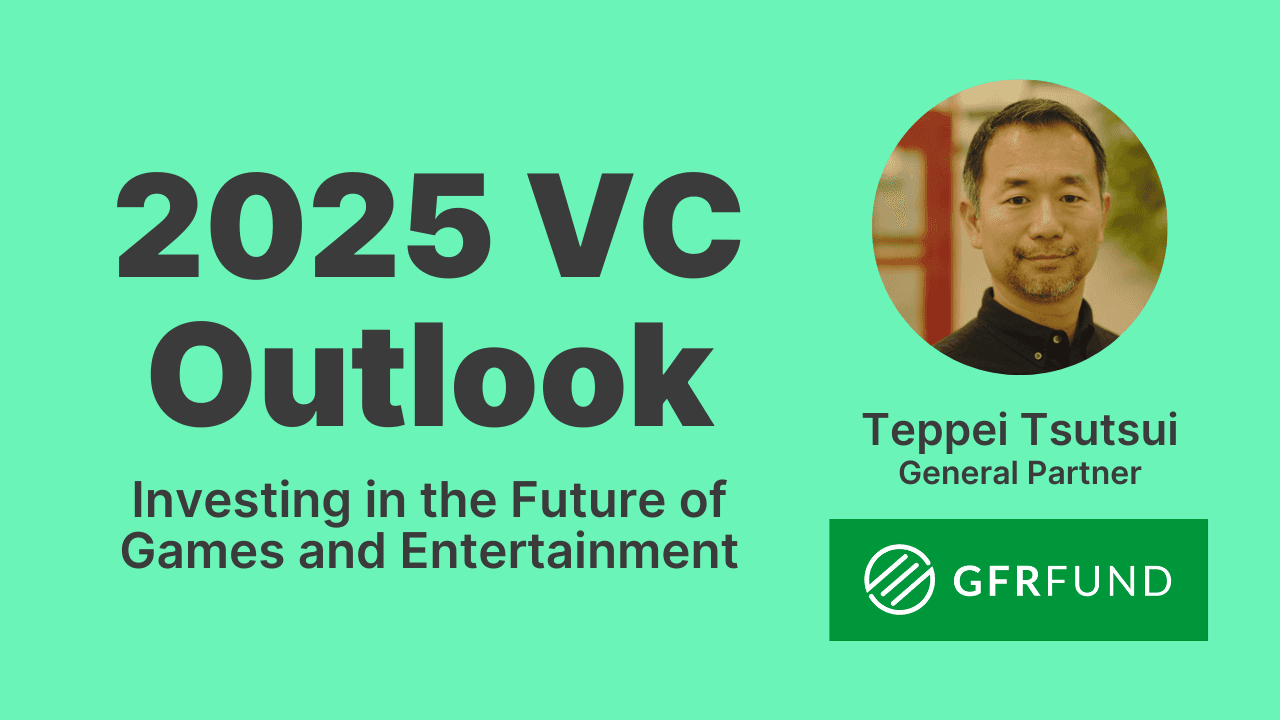How to create a web shop
How to create a web shop
BEST PRACTICES
Jan 5, 2024
Jan 5, 2024
Jan 5, 2024
5 min read
5 min read
5 min read
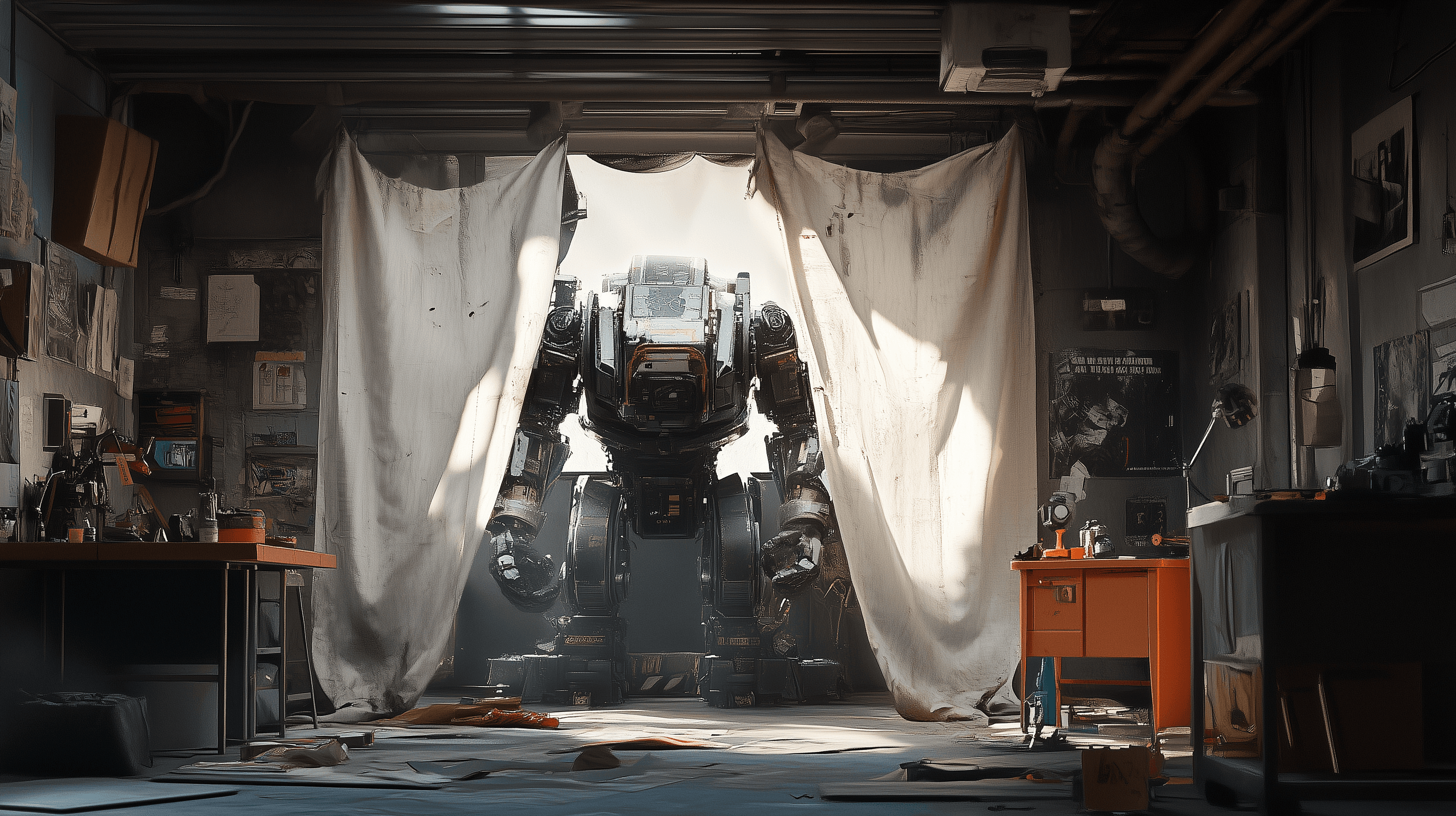
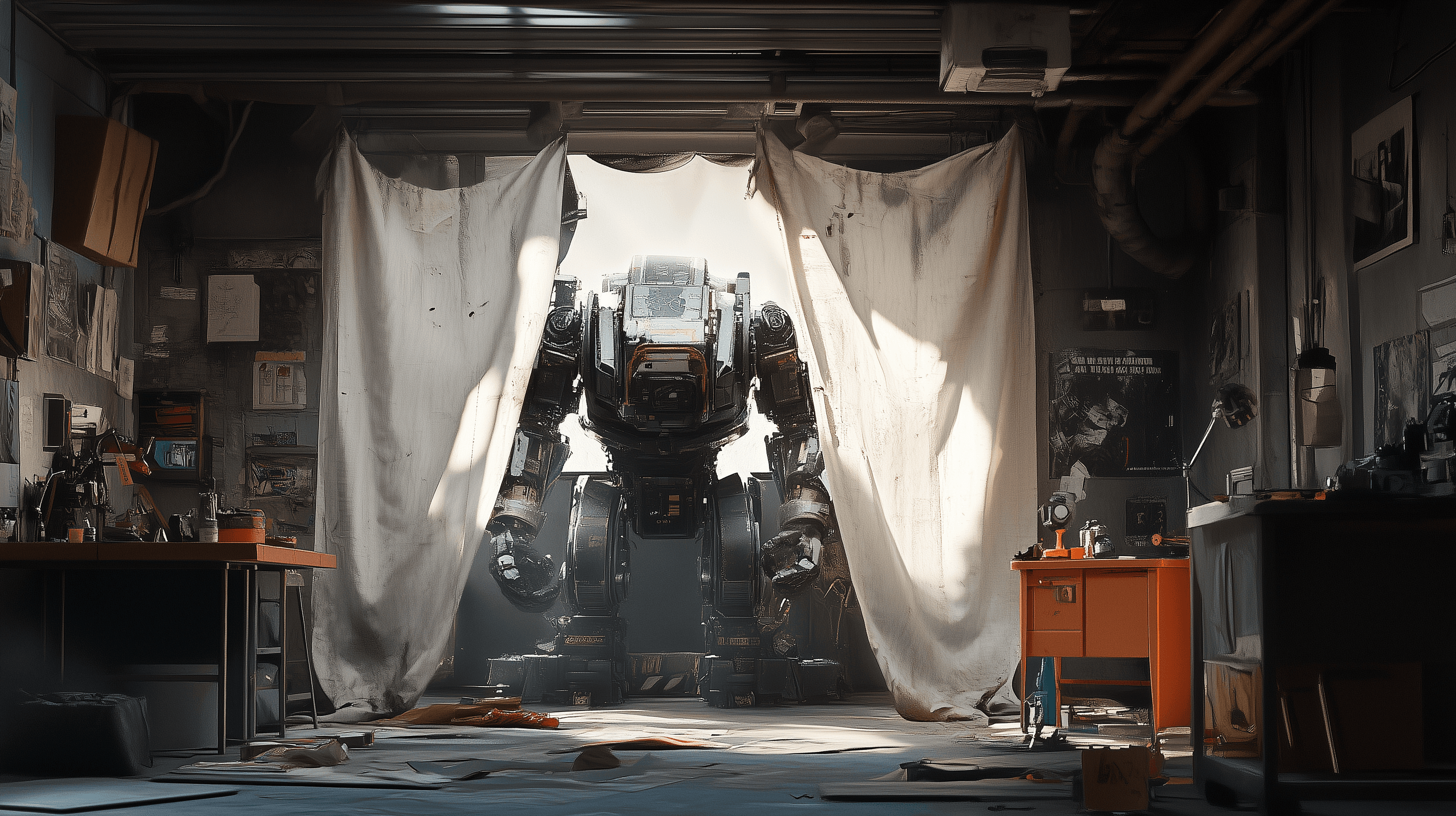
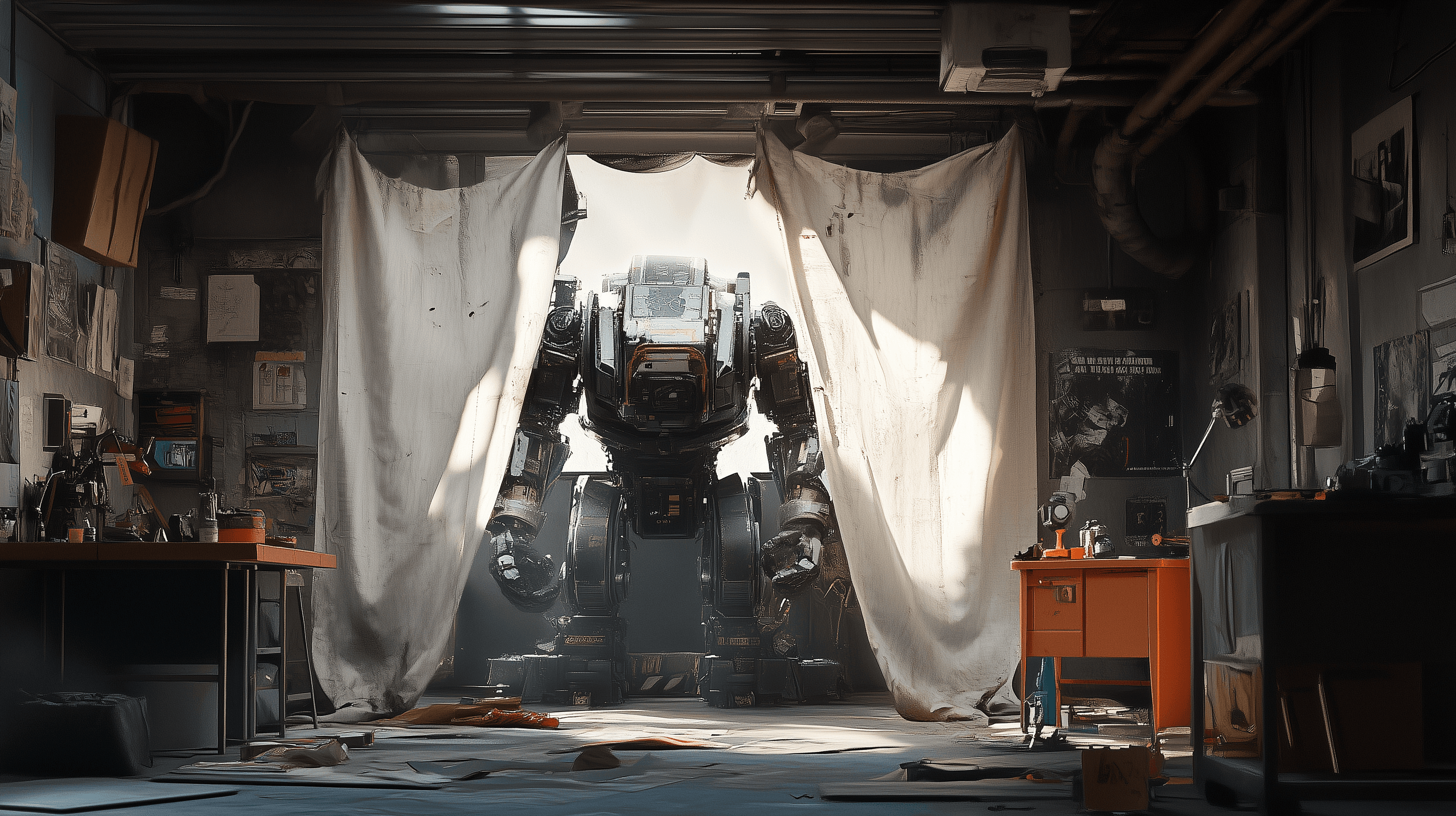
Why should game developers create a web shop?
Game developers should build a web shop with a web shop builder to gain direct control over their sales, allowing them to keep a higher percentage of revenue and build a closer relationship with their audience. A gaming web shop enables developers to sell digital and products, offer exclusive content, and implement personalized marketing strategies, like targeted promotions and rewards programs. By setting up a web shop, developers can gather valuable customer data, make data-driven decisions, and create a unique brand experience to strengthen their identity in the market. A web shop platform provides the flexibility to integrate various monetization strategies, maximizing the game's lifetime value.
What platforms are best for creating a game web shop?
The best platforms for creating a games web store include:
Sanlo: Specializes in game web shops with seamless integration, advanced monetization tools, and transparent pricing.
Xsolla: Offers a suite of tools for in-game purchases, subscriptions, and global payments, for game developers.
Shopify (with game-specific plugins): Versatile with customizable templates and plugins supporting digital sales and in-game merchandise.
What are the best web shop builders for game developers?
The best web shop builders for game developers are considered elitet because of their focus on supporting the needs of the gaming industry. Sanlo offers a platform with seamless integration, transparent pricing, and powerful API-enabled tools, designed to maximize lifetime value through advanced monetization strategies like segmented offers and rewards programs. Xsolla provides a suite of tools made for in-game purchases, subscriptions, and virtual goods sales, along with global payment options and marketing services. Shopify has game-specific plugins, with customizable templates and integrations to support digital product sales and in-game merchandise.
What are the essential features of a successful game web shop?
A successful game web shop needs seamless integration with games, secure payment processing, user-friendly navigation, and mobile optimization. It should offer personalized experiences, strong customer support, and clear policies. Effective marketing tools, analytics, and scalable infrastructure are essential to drive sales, manage inventory, and optimize performance.
How do you set up a game web shop step by step?
Choose a Platform: Pick an online web shop builder like Sanlo, Xsolla, or Shopify.
Sign Up: Create an account and set up your store name, domain, and basic details.
Customize Template: Select and personalize a template to match your game’s branding, look, and feel.
Add Products: Upload your items that will be sold, and merchandise with descriptions, pricing, and images.
Set Up Payments: Enable the payment processing, which should support multiple currencies and payment methods.
Confirm Merchant of Record services: Make sure the web shop builder you use offers Merchant of Record services, which handle the messy details of taxes, compliance, and refunds/chargebacks.
Test web shop: Ensure functionality, mobile responsiveness, and smooth checkout.
Launch: Go live and promote through social media and marketing channels.
Monitor: Use analytics to track sales and optimize performance.
How can game developers integrate in-game purchases with their web shop?
Game developers can integrate in-game purchases with their web shop by using the web shop’s API to connect it with the game, allowing for real-time data exchange so in-game purchases sync directly with the web shop. Synchronizing user accounts between the game and the web shop is essential, to ensure consistent user data. It's important to ensure purchases are immediately reflected in the player’s account, updating inventory or unlocking content.
Developers can also run cross-platform promotions that are accessible both in-game and on the web shop, driving sales. Compliance with platform guidelines is important, especially for mobile app stores with specific rules regarding in-game purchases.
What are the best practices for marketing a game web shop?
Messaging: Send players in-game messages that promote the web shop, but don’t use any clickable links or buttons as that will go against app store guidelines. Instead, use a simple URL as plain text.
Social Media: Use platforms like Twitter, Instagram, and TikTok to promote your web shop with engaging content and exclusive offers.
Email Marketing: Build an email list and send newsletters with updates, promotions, and personalized offers.
SEO: Optimize your web shop with relevant keywords to improve visibility in search results.
Influencer Marketing: Partner with gaming influencers to showcase your game and web shop to their audience.
Content Creation: Produce valuable content like blog posts or videos to drive traffic and engage your audience.
Paid Ads: Run targeted ads on Google and social media to reach potential customers.
Free Gifts: Give players a weekly or daily free gift, only available at the web shop.
Exclusive Offers: Offer limited-time discounts or bundles to encourage purchases.
Referral Programs: Incentivize customers and implement referral rewards to promote your web shop.
Cross-Promotions: Partner with other brands to expand your reach.
Regular Engagement: Keep your web shop active with updates and engage with your audience through social media and feedback responses.
How do you manage digital goods and customer transactions in a game web shop?
Managing digital goods and transactions in a game web shop involves secure delivery of products through downloads or in-game unlocks, efficient inventory management to track and prevent over-selling, and integration of trusted payment gateways for smooth, secure transactions. Clear refund policies and data security measures, including encryption, protect customer information.
How can game developers track the performance of their web shop?
These strategies enable effective performance tracking and optimization.
Sales Analytics: Track sales, conversion rates, and revenue to identify trends and optimize marketing.
Customer Behavior: Use tools to monitor navigation and reduce drop-offs and cart abandonment.
Traffic Sources: Analyze visitor origins to focus marketing on top-performing channels.
Customer Segmentation: Tailor marketing and products based on user cohort insights.
A/B Testing: Test site elements and offers to improve conversions.
Customer Feedback: Use reviews to refine products and services.
Why should game developers create a web shop?
Game developers should build a web shop with a web shop builder to gain direct control over their sales, allowing them to keep a higher percentage of revenue and build a closer relationship with their audience. A gaming web shop enables developers to sell digital and products, offer exclusive content, and implement personalized marketing strategies, like targeted promotions and rewards programs. By setting up a web shop, developers can gather valuable customer data, make data-driven decisions, and create a unique brand experience to strengthen their identity in the market. A web shop platform provides the flexibility to integrate various monetization strategies, maximizing the game's lifetime value.
What platforms are best for creating a game web shop?
The best platforms for creating a games web store include:
Sanlo: Specializes in game web shops with seamless integration, advanced monetization tools, and transparent pricing.
Xsolla: Offers a suite of tools for in-game purchases, subscriptions, and global payments, for game developers.
Shopify (with game-specific plugins): Versatile with customizable templates and plugins supporting digital sales and in-game merchandise.
What are the best web shop builders for game developers?
The best web shop builders for game developers are considered elitet because of their focus on supporting the needs of the gaming industry. Sanlo offers a platform with seamless integration, transparent pricing, and powerful API-enabled tools, designed to maximize lifetime value through advanced monetization strategies like segmented offers and rewards programs. Xsolla provides a suite of tools made for in-game purchases, subscriptions, and virtual goods sales, along with global payment options and marketing services. Shopify has game-specific plugins, with customizable templates and integrations to support digital product sales and in-game merchandise.
What are the essential features of a successful game web shop?
A successful game web shop needs seamless integration with games, secure payment processing, user-friendly navigation, and mobile optimization. It should offer personalized experiences, strong customer support, and clear policies. Effective marketing tools, analytics, and scalable infrastructure are essential to drive sales, manage inventory, and optimize performance.
How do you set up a game web shop step by step?
Choose a Platform: Pick an online web shop builder like Sanlo, Xsolla, or Shopify.
Sign Up: Create an account and set up your store name, domain, and basic details.
Customize Template: Select and personalize a template to match your game’s branding, look, and feel.
Add Products: Upload your items that will be sold, and merchandise with descriptions, pricing, and images.
Set Up Payments: Enable the payment processing, which should support multiple currencies and payment methods.
Confirm Merchant of Record services: Make sure the web shop builder you use offers Merchant of Record services, which handle the messy details of taxes, compliance, and refunds/chargebacks.
Test web shop: Ensure functionality, mobile responsiveness, and smooth checkout.
Launch: Go live and promote through social media and marketing channels.
Monitor: Use analytics to track sales and optimize performance.
How can game developers integrate in-game purchases with their web shop?
Game developers can integrate in-game purchases with their web shop by using the web shop’s API to connect it with the game, allowing for real-time data exchange so in-game purchases sync directly with the web shop. Synchronizing user accounts between the game and the web shop is essential, to ensure consistent user data. It's important to ensure purchases are immediately reflected in the player’s account, updating inventory or unlocking content.
Developers can also run cross-platform promotions that are accessible both in-game and on the web shop, driving sales. Compliance with platform guidelines is important, especially for mobile app stores with specific rules regarding in-game purchases.
What are the best practices for marketing a game web shop?
Messaging: Send players in-game messages that promote the web shop, but don’t use any clickable links or buttons as that will go against app store guidelines. Instead, use a simple URL as plain text.
Social Media: Use platforms like Twitter, Instagram, and TikTok to promote your web shop with engaging content and exclusive offers.
Email Marketing: Build an email list and send newsletters with updates, promotions, and personalized offers.
SEO: Optimize your web shop with relevant keywords to improve visibility in search results.
Influencer Marketing: Partner with gaming influencers to showcase your game and web shop to their audience.
Content Creation: Produce valuable content like blog posts or videos to drive traffic and engage your audience.
Paid Ads: Run targeted ads on Google and social media to reach potential customers.
Free Gifts: Give players a weekly or daily free gift, only available at the web shop.
Exclusive Offers: Offer limited-time discounts or bundles to encourage purchases.
Referral Programs: Incentivize customers and implement referral rewards to promote your web shop.
Cross-Promotions: Partner with other brands to expand your reach.
Regular Engagement: Keep your web shop active with updates and engage with your audience through social media and feedback responses.
How do you manage digital goods and customer transactions in a game web shop?
Managing digital goods and transactions in a game web shop involves secure delivery of products through downloads or in-game unlocks, efficient inventory management to track and prevent over-selling, and integration of trusted payment gateways for smooth, secure transactions. Clear refund policies and data security measures, including encryption, protect customer information.
How can game developers track the performance of their web shop?
These strategies enable effective performance tracking and optimization.
Sales Analytics: Track sales, conversion rates, and revenue to identify trends and optimize marketing.
Customer Behavior: Use tools to monitor navigation and reduce drop-offs and cart abandonment.
Traffic Sources: Analyze visitor origins to focus marketing on top-performing channels.
Customer Segmentation: Tailor marketing and products based on user cohort insights.
A/B Testing: Test site elements and offers to improve conversions.
Customer Feedback: Use reviews to refine products and services.
Why should game developers create a web shop?
Game developers should build a web shop with a web shop builder to gain direct control over their sales, allowing them to keep a higher percentage of revenue and build a closer relationship with their audience. A gaming web shop enables developers to sell digital and products, offer exclusive content, and implement personalized marketing strategies, like targeted promotions and rewards programs. By setting up a web shop, developers can gather valuable customer data, make data-driven decisions, and create a unique brand experience to strengthen their identity in the market. A web shop platform provides the flexibility to integrate various monetization strategies, maximizing the game's lifetime value.
What platforms are best for creating a game web shop?
The best platforms for creating a games web store include:
Sanlo: Specializes in game web shops with seamless integration, advanced monetization tools, and transparent pricing.
Xsolla: Offers a suite of tools for in-game purchases, subscriptions, and global payments, for game developers.
Shopify (with game-specific plugins): Versatile with customizable templates and plugins supporting digital sales and in-game merchandise.
What are the best web shop builders for game developers?
The best web shop builders for game developers are considered elitet because of their focus on supporting the needs of the gaming industry. Sanlo offers a platform with seamless integration, transparent pricing, and powerful API-enabled tools, designed to maximize lifetime value through advanced monetization strategies like segmented offers and rewards programs. Xsolla provides a suite of tools made for in-game purchases, subscriptions, and virtual goods sales, along with global payment options and marketing services. Shopify has game-specific plugins, with customizable templates and integrations to support digital product sales and in-game merchandise.
What are the essential features of a successful game web shop?
A successful game web shop needs seamless integration with games, secure payment processing, user-friendly navigation, and mobile optimization. It should offer personalized experiences, strong customer support, and clear policies. Effective marketing tools, analytics, and scalable infrastructure are essential to drive sales, manage inventory, and optimize performance.
How do you set up a game web shop step by step?
Choose a Platform: Pick an online web shop builder like Sanlo, Xsolla, or Shopify.
Sign Up: Create an account and set up your store name, domain, and basic details.
Customize Template: Select and personalize a template to match your game’s branding, look, and feel.
Add Products: Upload your items that will be sold, and merchandise with descriptions, pricing, and images.
Set Up Payments: Enable the payment processing, which should support multiple currencies and payment methods.
Confirm Merchant of Record services: Make sure the web shop builder you use offers Merchant of Record services, which handle the messy details of taxes, compliance, and refunds/chargebacks.
Test web shop: Ensure functionality, mobile responsiveness, and smooth checkout.
Launch: Go live and promote through social media and marketing channels.
Monitor: Use analytics to track sales and optimize performance.
How can game developers integrate in-game purchases with their web shop?
Game developers can integrate in-game purchases with their web shop by using the web shop’s API to connect it with the game, allowing for real-time data exchange so in-game purchases sync directly with the web shop. Synchronizing user accounts between the game and the web shop is essential, to ensure consistent user data. It's important to ensure purchases are immediately reflected in the player’s account, updating inventory or unlocking content.
Developers can also run cross-platform promotions that are accessible both in-game and on the web shop, driving sales. Compliance with platform guidelines is important, especially for mobile app stores with specific rules regarding in-game purchases.
What are the best practices for marketing a game web shop?
Messaging: Send players in-game messages that promote the web shop, but don’t use any clickable links or buttons as that will go against app store guidelines. Instead, use a simple URL as plain text.
Social Media: Use platforms like Twitter, Instagram, and TikTok to promote your web shop with engaging content and exclusive offers.
Email Marketing: Build an email list and send newsletters with updates, promotions, and personalized offers.
SEO: Optimize your web shop with relevant keywords to improve visibility in search results.
Influencer Marketing: Partner with gaming influencers to showcase your game and web shop to their audience.
Content Creation: Produce valuable content like blog posts or videos to drive traffic and engage your audience.
Paid Ads: Run targeted ads on Google and social media to reach potential customers.
Free Gifts: Give players a weekly or daily free gift, only available at the web shop.
Exclusive Offers: Offer limited-time discounts or bundles to encourage purchases.
Referral Programs: Incentivize customers and implement referral rewards to promote your web shop.
Cross-Promotions: Partner with other brands to expand your reach.
Regular Engagement: Keep your web shop active with updates and engage with your audience through social media and feedback responses.
How do you manage digital goods and customer transactions in a game web shop?
Managing digital goods and transactions in a game web shop involves secure delivery of products through downloads or in-game unlocks, efficient inventory management to track and prevent over-selling, and integration of trusted payment gateways for smooth, secure transactions. Clear refund policies and data security measures, including encryption, protect customer information.
How can game developers track the performance of their web shop?
These strategies enable effective performance tracking and optimization.
Sales Analytics: Track sales, conversion rates, and revenue to identify trends and optimize marketing.
Customer Behavior: Use tools to monitor navigation and reduce drop-offs and cart abandonment.
Traffic Sources: Analyze visitor origins to focus marketing on top-performing channels.
Customer Segmentation: Tailor marketing and products based on user cohort insights.
A/B Testing: Test site elements and offers to improve conversions.
Customer Feedback: Use reviews to refine products and services.

Get a demo
Get a tour of the Sanlo platform!

Get a demo
Get a tour of the Sanlo platform!

Get a demo
Get a tour of the Sanlo platform!
Expert resources that you don't want to miss
Featured
© Sanlo Technologies Inc. 2025.
For game developers, by game developers.
How to create a web shop
Build a game web shop
© Sanlo Technologies Inc. 2025.
For game developers, by game developers.
How to create a web shop
Build a game web shop
© Sanlo, Inc. 2025. For game developers, by game developers.